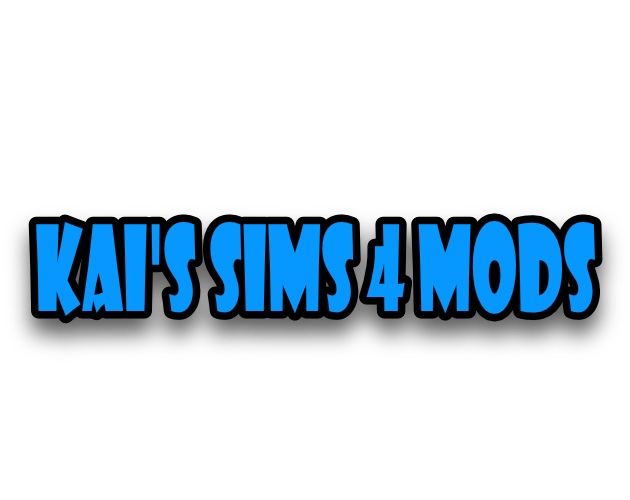
Kaibyaku's Sims 4 Mods (BETA)
A downloadable mod
!NO MORE CC WILL BE DEVELOPED FOR THIS PROJECT!!
This is a collection of old custom content and mods that I have made for The Sims 4, some good, some bad, and some that make no sense at all.
As a side note majority of this content was intended to be used with the mods that have been seen in Vargskelethor's Meme House streams, including the CC that the talented Kirillian has made, here is their itch.io page where you can find all of the content they've made for the streams: https://hoohoo-hahaa.itch.io/sims-4-kmod
-------------------------------------------------------------------------------------------------------
Version 0.2.0
CC and Mods included:
CAS
-Diego outfit (JJBA)
-Pucci outfit and hair (JJBA)
-Giorno and Giorno Requiem Outfit (JJBA) NEW*
-Kakyoin Outfit and Sunglasses (JJBA) NEW*
-Jotaro Outfit (JJBA) NEW*
-Hol Horse Outfit (JJBA) NEW*
-Simon Belmont outfit (Castlevania)
-Richter Belmont Outfit (Castlevania) NEW*
-Phoenix Wright Oufit, Hair, and Eyebrows (PWAA) NEW*
-Raiden Outfit, Hair, and Jaw (MGR) NEW*
-Sans Outfit and Head (Undertale) NEW*
-Hugh Neutron outfit (Jimmy Neutron)
-Hooters/Femboy Hooters tanktop and shorts (sorry)
Props
- Vampire Killer Axe (Castlevania)
- Gamr Posters
- Twitch Throne NEW*
Replacers
(These are purely optional, if you don't want these to appear in your game either delete them from the pack or move them out of the Mods folder)
-Blue/Red Pee Color Change (Don't ask)
The game will automatically use whichever package is first in the folder, so only pick one to use, if you want to use them at all
!Look in the devlog announcements for the full patch notes!
https://kaibyaku.itch.io/kaibyakus-sims-4-mods/devlog/175404/update-020-out-now
-------------------------------------------------------------------------------------------------------------------
Rules:
The only rule I have for this modpack is that you credit me when using my mods, just a simple shoutout will do.
-------------------------------------------------------------------------------------------------------
Credits:
-Big Thanks to Kirillian for inspiring me to do Sims 4 modding in the first place,
and for accepting my pack to be used in Joel's Meme House streams!
- Elina002 for providing and making the Giorno anime texture! You can find it here:
https://www.deviantart.com/elina002/art/Model-DL-Giorno-Giovanna-Updated-7690321...
-and a huge thanks to the guys in the Meme House Wiki Discord, for giving me some ideas, and supporting me throughout the process!
Anyways enjoy the pack!
| Status | Canceled |
| Category | Game mod |
| Rating | Rated 5.0 out of 5 stars (5 total ratings) |
| Author | Kaibyaku |
| Tags | castlevania, customcontent, jojo, mod, modded, sims, Sims 4 |
Download
Install instructions
To install the mods just extract the zip in your Sims 4 Mods folder, the directory should look something like this:
C:\Users\poopoo\Documents\Electronic Arts\The Sims 4\Mods
Development log
- Further development is put on hold for the foreseeable futureFeb 10, 2021
- I'm back!Oct 07, 2020
- CC Development on HoldSep 06, 2020
- Update 0.2.0 Out Now!Sep 01, 2020
- Update coming next weekAug 29, 2020
- Update 0.1.2 (Bug Fixes)Aug 22, 2020
- Small UpdateAug 17, 2020
- Modpack Released!Aug 17, 2020




Comments
Log in with itch.io to leave a comment.
Do you take suggestions from others?
selfish suggestion. kermit the frog.
This looks incredible, you did a very good job on it! Might I ask though, how did you port parts of the actual 3D models into the sims, like Diego and Pucci's outfits?
Thank you! As for the model ports, theres tons of tutorials on the sims4studio website, but i'll try and explain it the best I can.
First, I find somewhere to download the models, (models resource is a good place, but for the jojo models I found some on deviantart).
Then I put them in Blender, redo their UV maps, all that jazz, then export the model so its ready for the next step.
Then in sims4studio, in this case, I would choose a similar outfit that would match the model I'm importing, (usually for outfits like the jojo ones I use the robot costume), then export the robot outfit as a blender file.
I open that said file in blender, import the model, (lets just use Pucci as an example), then I edit the model to match how the base sim mesh looks, which is just minor mesh editing, such as rotating the arms, scaling, etc.
After that its just a bunch of stuff you gotta do to make sure it works properly in game, such as changing vertex colors, weight painting/rigging, UVs, etc. (I wont go too in depth about all that, you can easily find tutorials about them on the sims4studio website).
Then finally I go into sims4studio, import the finished model, import the textures, save the package and put it in the mods folder to test it out in-game. If it looks good, and theres no bugs/insane glitches then it's good to go, (which usually isnt the case, I never usually get them perfect in-game first try), and that should be it.
Sorry this explanation was kinda long, but if you wanna get into creating custom CAS items, definitely go on the sims4studio website, they go more in-depth and can explain the process better.
: )
Thank you so much for the response! I appreciaite it and will look into this process for sure.
You're welcome, have fun learning it!
this is amazing from what i am seeing so far, i am excited for whats coming up next
Thank you! There will definitely be more to come!